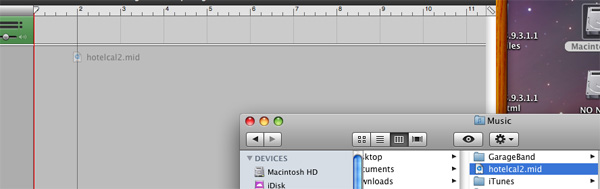|
AMM: Garage Band Exercise #3: Orchestrating a Standard MIDI File
|
|
Even though Garage Band does not mention MIDI, it can be used to play Standard MIDI files.
In this exercise you will open a Standard MIDI file in Garage Band, and re-orchestrate the instruments. (Choose new sounds for the various parts of the song) |
|
1) Open "Garage Band."
- Go/Applications/Garage Band
- Click on Garage Band icon in the dock at the bottom of the screen.
|
|
|
2)Import a standard MIDI file to the main window. Save the imported file as "yourname_original" |
- "Drag" the MIDI file onto the main window.
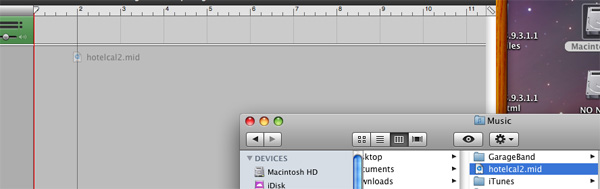
|
- the file should "expand" into the various tracks which make up the MIDI file.

|
|
| 3) "Re-orchestrate" the song by changing the software instruments. |
- Select a track
- Open the Software Track Information window.
- Double Click on existing instrument OR
- Click the "i" in the bottom right of the main window.
- Choose a new software instrument for the track.
- You may have to adjust the track volume for your new instrument.
NB. You should probably not change any drum or percussion tracks. You might end up with some very unexpected sounds. |
|
4) Save your "orchestrated" file and then Hand in to: (also hand in the "original" track for comparision.)
- centralpeelmusic.../HandIn/MusicIn/GarageBand3/StandardMidi1
5) Try this for a different MIDI file
Hand in to:
- centralpeelmusic.../HandIn/MusicIn/GarageBand3/StandardMidi2
|
|
|